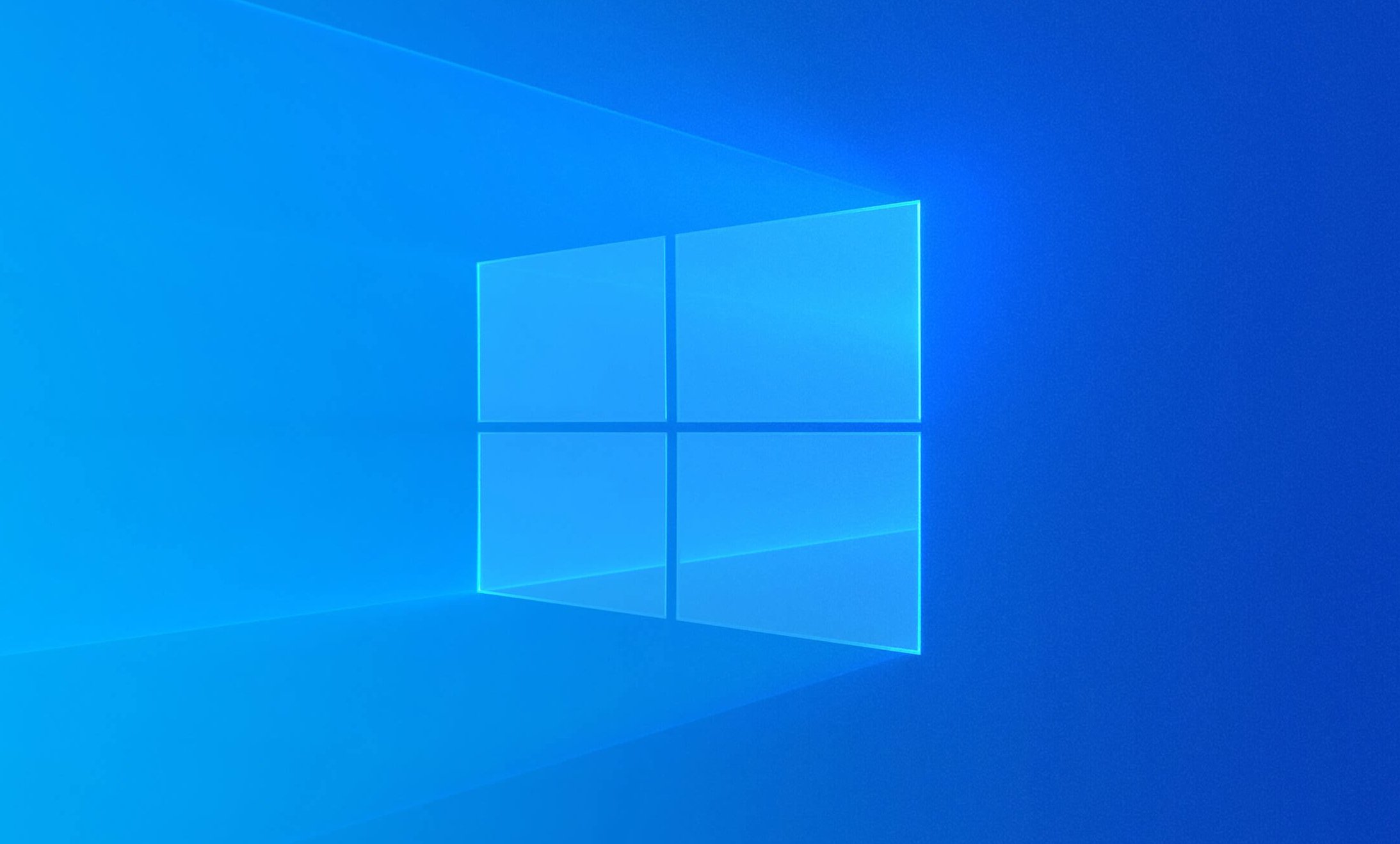
How to Find Product Key for Windows 11 from Command Line
When it comes to managing your Windows operating system, understanding how to locate your product key is crucial. This guide will walk you through the steps to find your product key for Windows, with a specific focus on Windows 10 and Windows 11.
Why is the Windows Product Key Important?
Before diving into the steps, it’s essential to understand the significance of the Windows product key. This unique code is vital for software verification, ensuring you’re using a genuine copy of the Windows OS. Whether you’re reinstalling the system or troubleshooting, having access to this key can be invaluable.
How to Find Product Key for Windows 10 and Windows 11
Using the Command Line
One of the most straightforward methods to retrieve your Windows 10 or Windows 11 product key is through the Command Line. Here’s how:
- Accessing the Command Prompt: Type
cmdin the Windows search bar. The Command Prompt should appear in the search results.
- Run as Administrator: Right-click on the Command Prompt and select “Run As Administrator.”
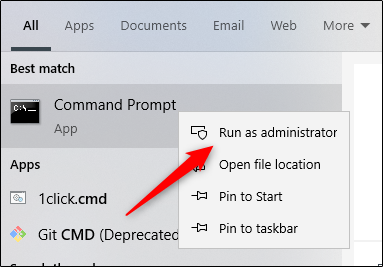
- Enter the Command: Copy and paste the following command into the prompt:
wmic path softwarelicensingservice get OA3xOriginalProductKey
- Retrieve the Key: The 25-digit product key will then display in the prompt.
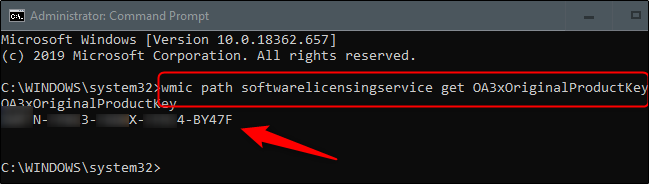
Alternative Methods to Find Your Windows 11 Product Key
While the Command Line is a reliable method, there are alternative ways to locate your Windows 11 product key:
- Check Physical Packaging: If you purchased a physical copy of Windows 11, the product key might be on a label or card inside the box.
- Digital Copy: For digital purchases, check your email receipt or the confirmation page when you bought or downloaded Windows 11.
Conclusion
Knowing how to find your product key for Windows, especially for the latest versions like Windows 10 and Windows 11, is essential for various tasks. Whether you’re setting up a new system or troubleshooting an existing one, this guide provides you with the necessary steps to retrieve your key with ease.
